Zoom is used for online meetings, lectures, and hangouts. You may add fun, creativity, or privacy to your calls, even though most people use it for important chats. Therefore, Zoom voice changers are needed. These programs enable you to change your voice in real time to sound like a robot, cartoon character, or for comfort.
This post covers the top Zoom voice changer programs, including EaseUS VoiceWave which is also a Discord voice changer and others for Windows, Mac, iOS, Android, and online use. We’ll review the top 9 alternatives’ features, compatibility, pros, and disadvantages. By the end, you’ll know whether one is best for fun, work, or surprising friends on the next Zoom call.

alt: best voice changer for zoom
Top Voice Changers for Zoom
EaseUS VoiceWave is a free AI-powered online voice changer. You can quickly transform your voice into entertaining effects like a girl, child, deep, ghost, or even cartoon voices using Aurylab. It is intended for producers who wish to add a new element to their vlogs, games, or videos.
Because it can quickly conceal your true voice, the program is also popular among those who value their online anonymity. Its extensive collection of over 1,000 AI voice effects is a notable feature. You can also try voices from anime or celebrities.
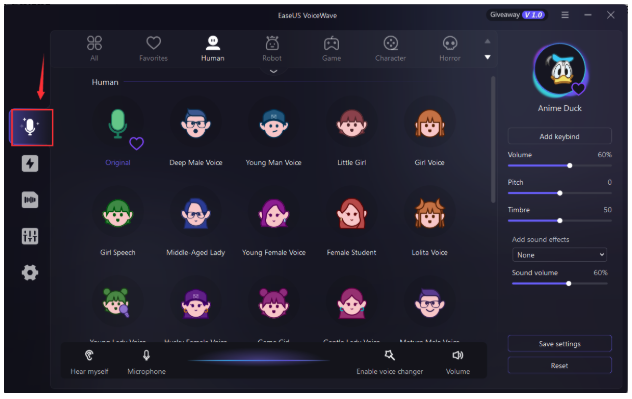
alt: EaseUS VoiceWave
Device Compatibility: Web.
Key Features:
- More than 1,000 AI voice effects, such as character, cartoon, and celebrity voices.
- To create songs in many voices, use an AI song cover generator.
- Supports multiple formats, including MP3, WAV, and OGG.
- Voice conversion is quick, and there is no waiting period.
- Online identity masking privacy option.
Pros: 100% free, no download required, and limitless format conversions.
Cons: Needs a steady connection to the internet.
Change Your Voice Online: 3 Steps
This voice changer is easy to use. It’s for makers, vloggers, and anyone who likes male-to-female, ghost, robot, and old man voice models. Follow these three simple steps:
Step 1. Open Aurylab’s website and click on “Try it now.” Choose a voice effect from the list.
Step 2. Upload an audio file from your device or record your voice in the tool. Voice converter converts in seconds.
Step 3. Listen to the changed audio, make any necessary edits, and “Download” the finished version.
- Voicemod
One of the most widely used real-time AI voice changers for streamers, gamers, and video producers is Voicemod. Voicemod has numerous professional capabilities, but it requires installation on your computer, unlike Aurylab.
Additionally, Voicemod has a fun soundboard for recording clips, remixing audio, and dropping sound memes. With the Voicelab program, you can even create your own unique voices. Users can quickly sound like a robot, cartoon character, or even a radio host thanks to more than 200 AI voices and filters. Voicemod can be paired with your phone to offer console users additional options.
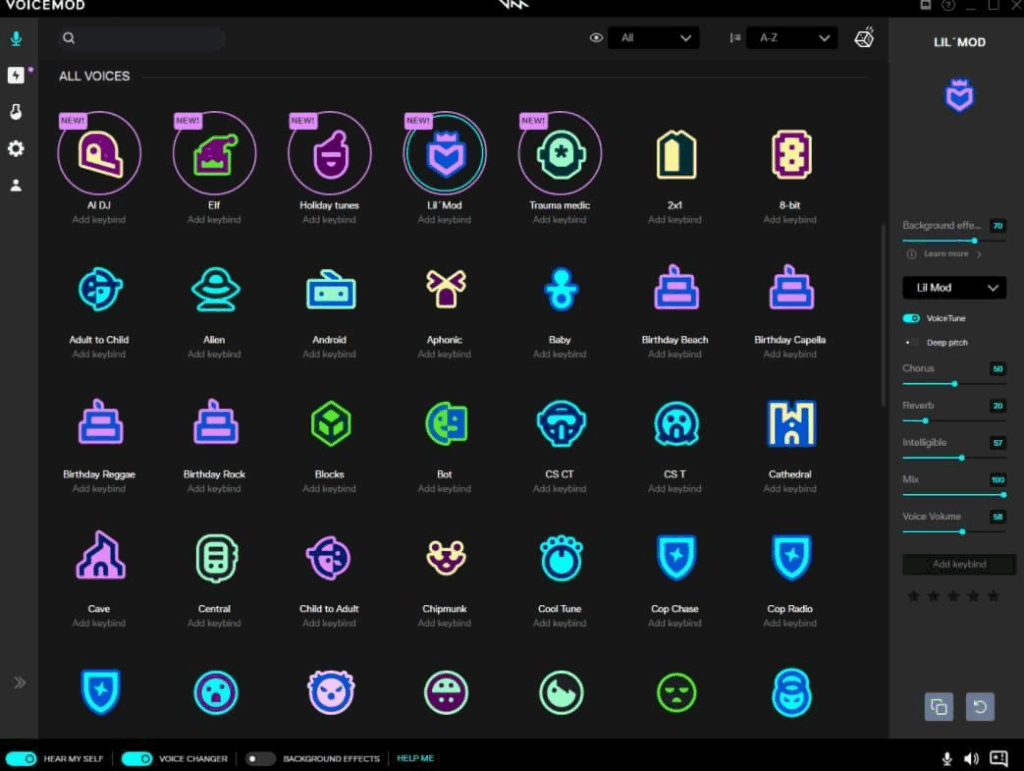
alt: voicemod voice changer
Device Compatibility: Windows 10/11 (works with macOS in beta).
Key Features
- More than 200 voices, including those of a robot, an old man, an anime character, and more.
- Soundboard for creating sound memes in real-time.
- To produce unique voices, use Voicelab.
- To record audio from games or streams, use the instant replay feature.
- Compatible with Twitch, OBS, Skype, Discord, and many other platforms.
Pros: Excellent for streaming and gaming, with low-latency, real-time performance and a large range of voices.
Cons: Installation is necessary, and full functionality is accessible with a Premium subscription.
- FineVoice
FineVoice is a flexible AI voice tool compatible with iOS and Windows. It can be used as a text-to-speech tool, voice cloning program, and sound effect generator, in addition to serving as a voice changer. FineVoice’s vast voice library is what sets it apart. More than 1,000 user-generated community voices and over 500 commercial voices are included. Additionally, FineVoice supports over 149 languages, making it ideal for creators worldwide.
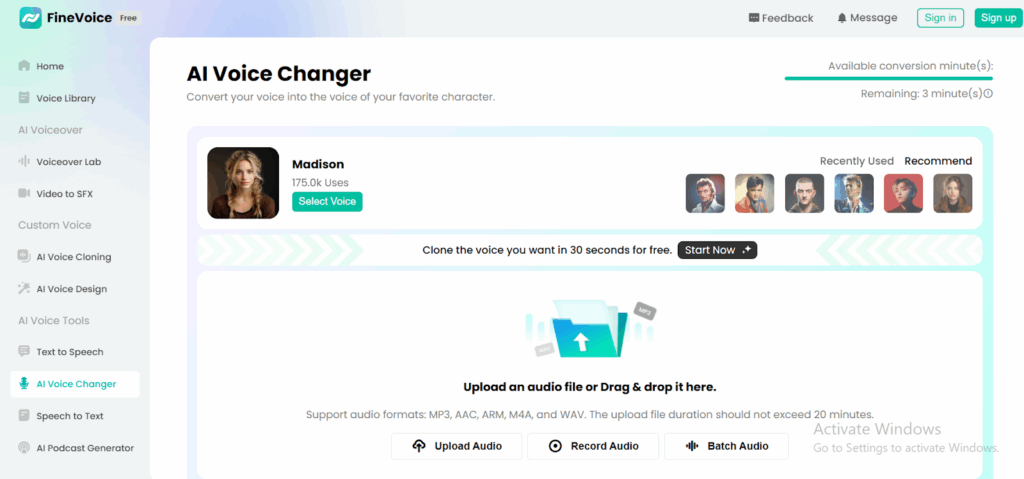
alt: finevoice ai voice changer
Device Compatibility: Web.
Key Features:
- More than 1000 voices (more than 1000 communal, more than 500 commercial).
- 149+ languages are supported.
- 30 seconds for AI voice copying.
- Voiceover, speech-to-text, and text-to-speech tools.
- Synced sound effects can be produced using the video-to-sound capability.
Pros: Professional-grade cloning possibilities, a sizable voice library, and suitability for both light-hearted and serious projects.
Cons: It takes time to learn advanced features.
- AV Voice Changer
A high-end tool that has been in use for many years is AV Voice Changer. Compared to the lighter versions, this software is a fully equipped audio workstation with the capabilities of voice production, editing, and changing the voice characteristics. Either through a live setting or post-processing, one can alter their voice by adjusting the parameters of age, quality, and pitch.
Additionally, audio tracks with background effects can be edited, divided, and mixed. More than 100 nickvoices, 30 voice effects, 70 background effects, and 40 plugin audio effects are available with AV Voice Changer.
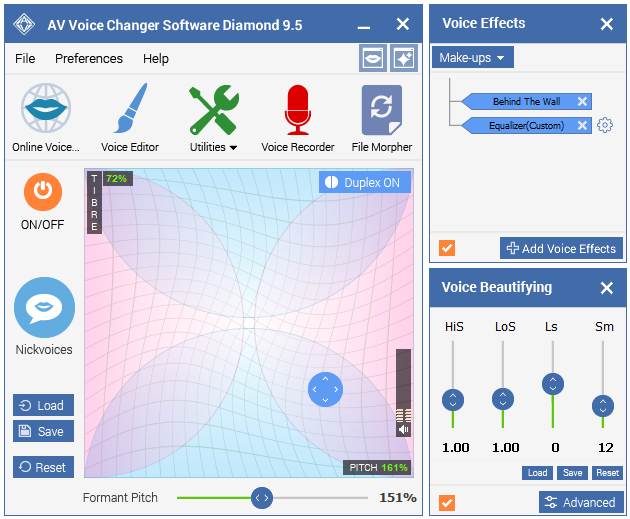
alt: av voice changer
Device Compatibility: Windows (Vista, 7, 8, 10)
Key Features
- More than 200 effects in all, including filters, backdrop, and nickvoices.
- File morpher and voice recorder.
- A voice comparator for imitating famous people.
- Integrated effects library and audio editor.
- Support for hotkeys for fast adjustments.
Pros: A large effects library, professional editing tools, and extreme power and detail.
Cons: Compared to more recent programs, the interface is outdated.
- Clownfish Voice Changer
Clownfish is a free Windows voice changer that works on the entire system. After installation, it modifies your voice in all microphone-using apps, including TeamSpeak, Skype, Discord, and Steam. It is ideal for novices due to its lightweight design and ease of use.
The application includes a list of more than twelve basic voice effects, such as robot, radio, helium, alien, Atari, clone, fast and slow mutation, male pitch, female pitch, baby pitch, and more. Clownfish also has a built-in text-to-speech assistance, soundboard, and music player.
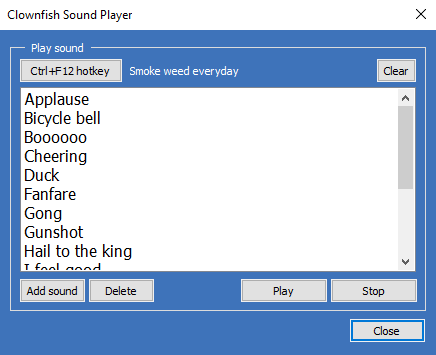
alt: clownfish voice changer
Device Compatibility: Windows Vista / 7 / 8 / 10 / 11.
Key Features
- More than twelve voice effects (such as baby, helium, robot, alien, etc.).
- Integrated sound and music player.
- VST plugins and playlists are supported.
- Speech-to-text assistance.
- Once installed, it works with all apps.
Pros: Totally free, compatible with all programs, lightweight, and simple to set up.
Cons: Limitations on the number of impacts.
- NCH Voxal Voice Changer
One of the best Windows and Mac real-time voice changers is NCH Voxal Voice Changer. It has over 40 preset voice effects, including girl, guy, robot, alien, echo, and atmospheric. Voxal is unique in that it works seamlessly with Discord, Skype, Steam, and online gaming platforms without any setup required.
Voxal lets you change your voice live while gaming, chatting, or recording. Custom effects, background sounds, and distortion can add a unique character to your audio projects.
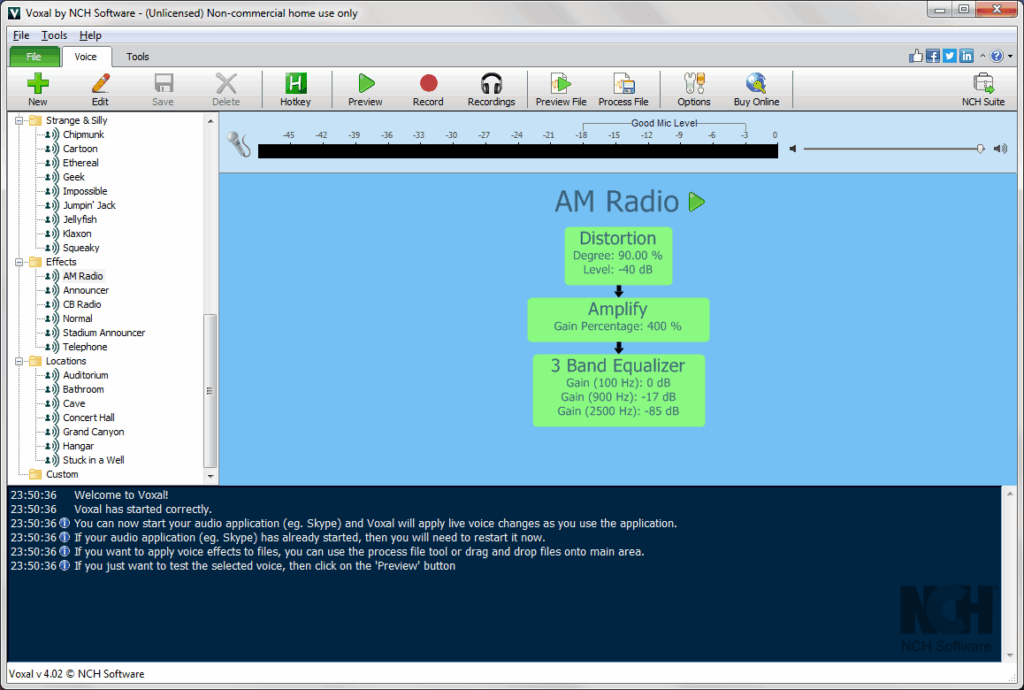
alt: nch voxal voice changer
Device Compatibility: Windows/Mac
Key Features
- Over 40 speech effects, including robot, alien, and echo.
- Works with chat and gaming apps live.
- Low CPU usage for smoothness.
- Create unlimited custom voices and background noises.
- Option to alter and hide voice recordings.
Pros: Easy to use, large voice effect library, and fast without delaying games.
Cons: The free edition is limited to home usage and has an outdated interface.
- Voice Changer Plus
Voice Changer Plus is a fun, simple iOS app. It has 55 speech effects and background sounds, making it one of the most inventive iPhone and iPad apps. Your voice can be recorded with one tap and played back in goofy cartoon or robotic voices. It supports “Bad Melody” and “Bad Harmony” singing and backward playback. Trimming tools and VoiceOver make the app accessible to all.

alt: voice changer plus
Compatible devices: iOS.
Key Features
- 55 distinct voices and background sounds.
- Share and save recordings for free.
- Audio trimming and various effects layers.
- Complete VoiceOver accessibility.
- The premium plan removes advertisements and permits photo sharing.
Pros: Wide range of effects, user-friendly, suitable for all ages.
Cons: iOS-only premium features.
- RoboVox voice changer
RoboVox, an Android and iOS voice changer app, utilizes vocoder technology to transform your speech into a humorous, scary, or musical tone. It features 32 voice styles, including chipmunk, bionic, exorcist, discobot, and more.
The X-Y control pad lets you slide your finger to modify pitch and modulation for unlimited variations. In real-time (with headphones), recording, and parrot mode, RoboVox replicates your changing speech quickly.

alt: robovox voice changer
Device Compatibility: Android/iOS
Key Features
- 32 voice effects preloaded.
- Real-time voice editing.
- Parrot mode for instant playback.
- Save and distribute WAV or ringtone voices.
- Uses external microphones for greater quality.
Pros: Fun modes, easy to use, ideal for live voice play.
Cons: Fewer effects than others, mic quality affects sound.
- Voice.ai
Voice.ai is a cutting-edge Zoom and online meeting voice changer. Voice.ai utilizes deep learning to mimic voices in a realistic manner, unlike pitch shifters. Its “Voice Universe” features dozens of user-generated voices, including celebrities, superheroes, singers, rappers, and villains.
Changing your voice in real time during meetings makes talks more entertaining and engaging. Voice.ai offers multilingual use—your character will repeat your phrase in any language.

alt: voice ai voice changer
Device Compatibility: Windows, macOS, android, iOS
Key Features
- Dozens of user-generated voices in various categories.
- AI voice reproduction for realism.
- Works in Zoom calls.
- Multilingual and text-to-speech.
- New voices are constantly added.
Pros: Multilingual, realistic, large voice variation.
Cons: Reliable internet connection needed.
Conclusion
Zoom voice changers add fun, creativity, and privacy to Zoom calls. They enable you to play different personalities, make meetings funny, or mask your voice. There are light apps and AI-powered solutions for everyone. For a safe, web-based option that doesn’t require hefty downloads, try Aurylab Voice Changer. It’s simple, runs in your browser, and is great for personal and professional calls. Voice changers enhance talks in games, learning, and business meetings.
FAQs
- What is the best voice changer for Zoom?
Aurylab Voice Changer is great for web convenience. Voicemod and Voice.ai offer a wider range of functions and effects. Each has strengths; thus, the “best” depends on user preference.
- What is a real-time voice changer for Zoom?
You can alter your Zoom voice instantaneously using real-time voice changer software. It alters your live sound rather than recording and editing. These include Voxal, Voicemod, and Voice.ai. These tools work seamlessly with Zoom’s microphone settings.
- How do I build a voice changer for Zoom?
Building a voice changer needs coding. Use Python’s PyDub or C++ frameworks, pitch and tone filters, and a virtual microphone driver. Building an app is complicated; therefore, most users opt for pre-made ones.


